Speedy Wi-Fi is one of those things, like soft toilet paper, that you just don’t know you need until you invest in it. There’s nothing worse (well, okay, there are worse things) than the dreaded buffering video or lag in an online game. So, what’s the solution? A Wi-Fi 6 router.
TP-Link’s Archer AX50 router boasts that, compared to the previous gen of Wi-Fi 5, it can achieve up to 3x faster speeds, 4x capacity, and 75% lower latency. The Archer AX50 is a dual-band router with a 5GHz band (with speeds up to 2402Mbps) and a 2.4 GHz band (speeds up to 574Mbps).
How do these advertised speeds stack up in real life? And are they better than my current router provided by my Internet Service Provider (ISP), Spectrum? Let’s get into the nitty-gritty and see if TP-Link’s Archer AX50 router is worth your money.
Where To Buy TP Link Archer AX50 Router:
TP-Link’s Archer AX50 router Design:
There’s not much to the design, but it looks quite sleek and feels nice for a router at this price. There are vents on the top to help keep it from getting too hot and four antennas to help boost Wi-Fi range in your home.
The router looks nice and isn’t too showy, the design may not be for everyone, especially if you’re looking for a router to fit perfectly in a TV stand. The router itself is thin enough to fit almost anywhere, but you’ll need to keep the antennas in mind when considering where the best home is for your router.

On the backside of TP-Link’s Archer AX50, you’ll see one WAN port, four LAN ports with speeds up to 1Gbps, and one USB 3.0 port. And though you can’t see it, a dual-core CPU from Intel is working hard inside the router to help keep your Wi-Fi experience smooth.
TP-Link’s Archer AX50 router Setup:
Nowadays, most routers are super simple to set up, specifically when they come from well-established brands like TP-Link. After downloading the TP-Link Tether app (Android/iOS), you need to create an account if you’ve never had a TP-Link router before; if you have, you can just go ahead and sign in.
The app guides you through every step of the process once you’ve signed in. You select which router version you need to set up, wait for the LED indicator lights, and then set up your network and connect your devices. When setting up the network or connecting any of my devices, I didn’t run into any issues.
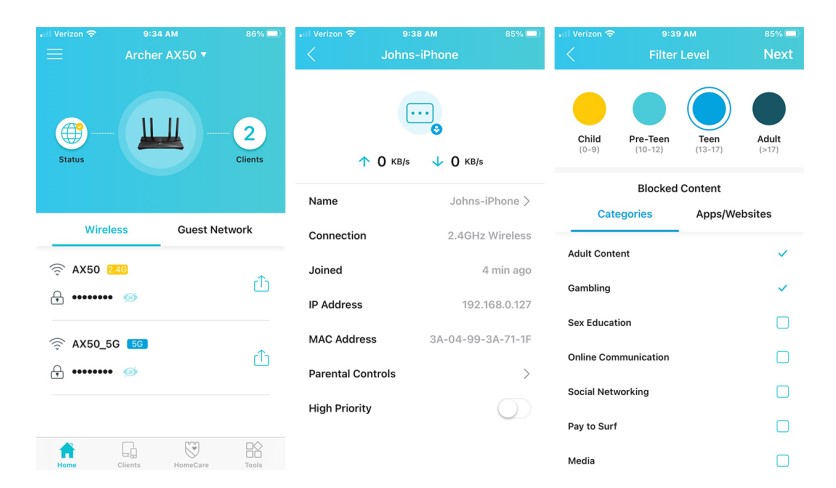
And once you’ve set up your TP-Link router, the app is still useful for monitoring and handling your Wi-Fi network. There’s a Wi-Fi Detective feature that lets you scan the network to see all currently connected devices and identify potential risks to your Wi-Fi security.
TP-Link’s Archer AX50 router Performance:
TP-Link says that the Archer AX50 Wi-Fi 6 router can deliver up to 574Mbps on the 2.4 GHz band and as high as 2402Mbps on the 5GHz band. Consider that these speeds are maximums, and you shouldn’t expect to see these speeds all the time, especially if your internet plan doesn’t even support speeds that fast.
Keep in mind that all your devices won’t automatically perform faster simply because they’re connected to a Wi-Fi 6 router. Your devices have to support Wi-Fi 6, too. Most modern smartphones are Wi-Fi 6 compatible, like my Samsung Galaxy S21 Ultra, but you should double-check all your devices for compatibility or relevant updates.
Different Internet Service Providers, or ISPs, have multiple internet plans to choose from that offer different max speeds. Depending upon which plan you have and how reliable your ISP is will determine how efficient your Wi-Fi router can be. My ISP is Spectrum, and I currently have the Internet Ultra plan that boasts speeds up to 400Mbps. The router provided to me by Spectrum is already pretty impressive, and I haven’t had many issues with connectivity or lag.
Performing speed tests at different points in the day can produce different results, especially when more people are on your local area network (LAN) or the wider area network (WAN). I tested speeds on both routers, one right after the other, so there wasn’t a huge discrepancy between the two. And I also performed multiple speed tests to get a better overall picture of how each router was performing.
My router from Spectrum (the RAC2V1K model) boasted speeds of 150Mbps on the 2.4 GHz band and 433Mbps on the 5GHz band. These are the only speed estimates in the manual, so I’m not sure if these are averages or maximums. I say this because I was consistently reaching speeds faster than 433Mbps downstairs next to the Spectrum router.
With the router offered by Spectrum, the ping ranged from 15ms to 19ms, and when I was right close to the router in my living room, I was experiencing about 480Mbps download speed and 22Mbps upload speed. When I was upstairs, both the ping and upload speeds didn’t change much, and I still got reasonably decent download speed, although certainly lower than the speed I got downstairs; on my phone, I averaged 290Mbps download speed, and on my computer, I averaged 260Mbps download speed.
TP-Link’s Archer AX50 router advertises much higher speeds, with the 2.4 GHz reaching up to 574Mbps and the 5GHz band reaching up to 2402Mbps. There wasn’t much difference in download speed downstairs in my living room when I swapped out my ISP router for the TP-Link Archer AX50 Wi-Fi 6 router. Upstairs, however, was a much different story.
When I moved upstairs to my computer, I averaged 420Mbps download speed, about 160Mbps faster than what I got with my ISP router. On my phone, I got roughly 330Mbps download speed, about 40Mbps faster.

The TP-Link router mirrored my ISP router in upload speed, both downstairs and upstairs in my home. And my average ping both downstairs and upstairs on the TP-Link router ranged from 11-14ms.
All in all, the TP-Link router was on an equal playing field with my ISP router downstairs, but when I tested speeds upstairs, TP-Link was a clear winner. The range of the Archer AX50 and the increase of download speed specifically was exciting to see. And with OFDMA tech, this router supports over 40 linked devices at once and as many as 256 connected devices overall.
Conclusion:
If You Want Wi-Fi 6 Speeds on a Budget, Try This Router. The idea of investing in an affordable Wi-Fi 6 router made me incredibly excited. I’ve wanted to upgrade my home’s router for a while, and it seemed like a no-brainer to try out Wi-Fi 6 speeds and see what all the hype was about.
My house is about 2,100 square feet, spread across two floors. Just like I mentioned before, I haven’t run into any issues with my current router, but typically routers provided by your ISP aren’t going to be top-tier. The biggest gripe I had with my ISP router was slower speeds while upstairs and the occasional glitchy or laggy moment while playing video games.
The TP-Link Archer AX50 router certainly delivered higher download speeds upstairs and an overall more reliable connection while streaming media or playing video games. If you’re looking for a Wi-Fi 6 router that can deliver fast, reliable speeds throughout your home and you don’t want to spend a lot of money; this router is a great option.











Leave A Comment