If you’re ready to test the Wi-Fi 6 router, but don’t want to spend a fortune, the $79.99 TP-Link Archer AX10 ($ 79.99) is the most affordable way to give it a shot. TP-Link Archer AX10 dual-band router delivered solid 5GHz performance and showed decent signal range in our tests, but its 2.4 GHz results could be better. As is usually the case with budget-class routers, you don’t get features like usb and multi-gig ports, and it doesn’t support 160MHz channel width or WPA3 encryption. But for no more than $100, you might be willing to overlook those features.
Where To Buy TP Link Archer AX10 Router:
Sleek and small
The TP-Link Archer AX10 router is a smallish router done up in a two-tone glossy and matte black finish with textured grills and a TP-Link badge. As with most budget routers, including the D-Link EXO Mesh AX1500 Wi-Fi 6 Router DIR-X1560, the TP-Link Archer AX10 lacks USB ports and the multi-gig LAN ports that you get with high-end Wi-Fi 6 routers such as the TP-Link AX6000 and the Netgear Nighthawk RAX120.

The Archer AX10 is a four-stream dual-band AX1500 router capable of maximum data rates of as high as 300Mbps on the 2.4 GHz band and as high as 1,201 Mbps on the 5GHz band. It’s powered by a 1.5 GHz tri-core processor, 256MB of RAM, and 16GB of flash memory, and it uses 802.11 ax technology including OFDMA (Orthogonal Frequency-Division Multiple Access), which allows multiple users to share the same channel for more efficient use of bandwidth, TWT (Target Wake Time) to help reduce client power consumption, MU-MIMO simultaneous data streaming, and direct-to-client signal beamforming. It doesn’t support 160MHz channel bandwidth or WPA3 encryption. The TP-Link Archer AX10 router can be managed using a web-based console or with TP-Link’s Tether mobile app for Android and iOS devices, but the web console offers more advanced settings options. It opens to a home screen with a network map that shows the router and the number of connected clients. Tap the router icon to view more detailed information like IP addresses, wireless SSIDs, CPU load and memory usage, and LAN port usage.
At the top of the screen are buttons labeled Map, Internet, Wireless, and Advanced. The Map button takes you back to the home screen and the Internet button opens a screen where you can configure internet connection and MAC Address settings. Use the Wireless button to edit your SSID, Wi-Fi password, encryption type, and guest networking settings. Here you can also enable Smart Connect to have both bands share the same SSID and password, and allow the router to select the best band for optimal connectivity.

The Advanced button takes you to a screen where you can access all of the above-mentioned settings, as well as more advanced settings including access control, Port Forwarding, VPN Server, and IPv6 settings. The same goes for QoS settings: You can give priority to specific devices with maximum bandwidth thresholds, but there are no application-specific settings. The TP-Link Archer AX10 lacks the anti-malware tools that you get with its more expensive siblings, the Archer AX6000 and Archer AX11000.
Simple Setup, Solid 5GHz Speeds
Preparing the TP-Link Archer AX10 for first use is easy. I started by powering down my modem and connecting the Archer AX10 to it using the included LAN cable. I also connected my desktop PC to the Archer AX10. I powered up both the modem and the router, opened a web browser on the desktop PC, and typed http://tplinkwifi.net into the address bar. This launched the web console setup screen, which prompted me to create an administrator password, set my time zone, select a connection type (DHCP, Static, L2TP, pptp, or pppoe), and personalize my SSID and wireless passwords. After a brief connection test and a firmware upgrade, I was ready for testing.
We’ve only tested one other budget-class Wi-Fi 6 router, the D-Link DIR-X1560, so we’re using its performance scores for throughput comparisons to the AX10, together with scores from a similarly priced Wi-Fi 5 router, the D-Link DIR-867, to show performance differences between the two platforms. We’ve also included scores from a high-end Wi-Fi 6 gaming router, the TP-Link Archer AX11000, to illustrate the performance differences between a budget-class router and a significantly more expensive model.
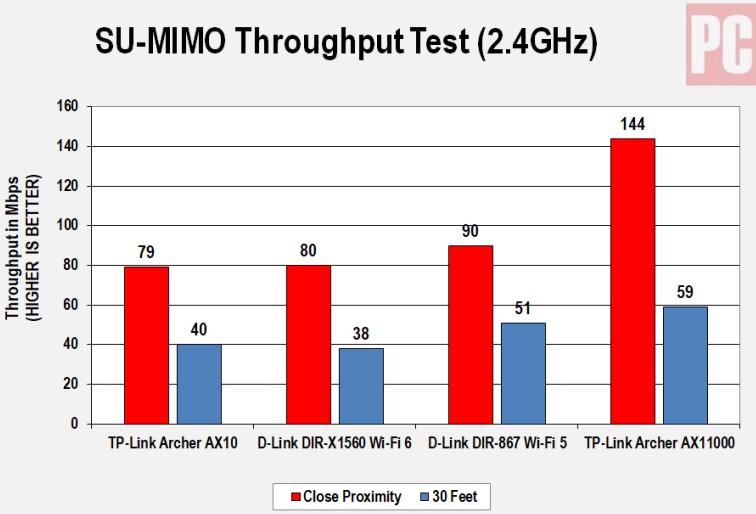
As we saw with the D-Link DIR-X1560, the AX10’s 2.4 GHz throughput performance was less than stellar. TP-Link Archer AX10’s speed of 79Mbps on the close-proximity (same room) test was nearly identical to the DIR-X1560 (80Mbps) and 11Mbps slower than the AC-based DIR-867 (90Mbps). The Archer AX10 fared better on our 5GHz throughput performance tests. On the 30-foot test, the TP-Link Archer AX10 once again outlasted the DIR-867 and DIR-X1560, but couldn’t keep pace with the AX11000.
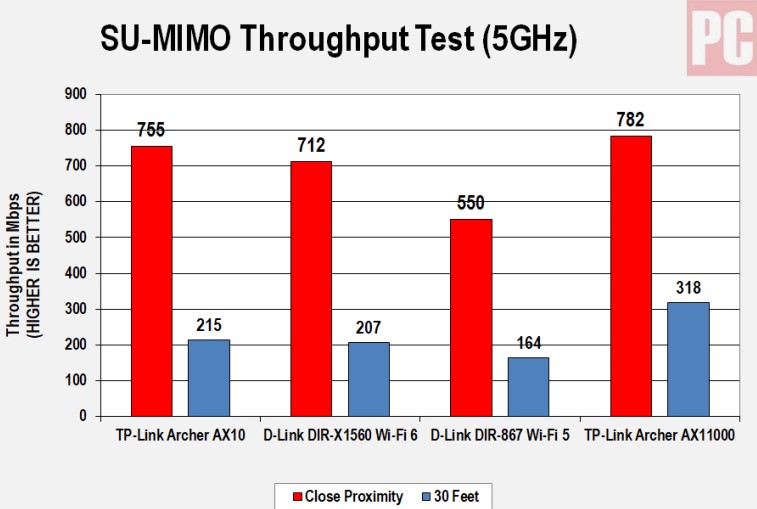
We use an Ekahau Sidekick Wi-Fi diagnostic device and Ekahau’s Survey mobile app to measure signal strength and to generate heat maps that show the TP-Link Archer AX10 router’s 2.4 GHz and 5GHz signal strength throughout our test home, pictured above.
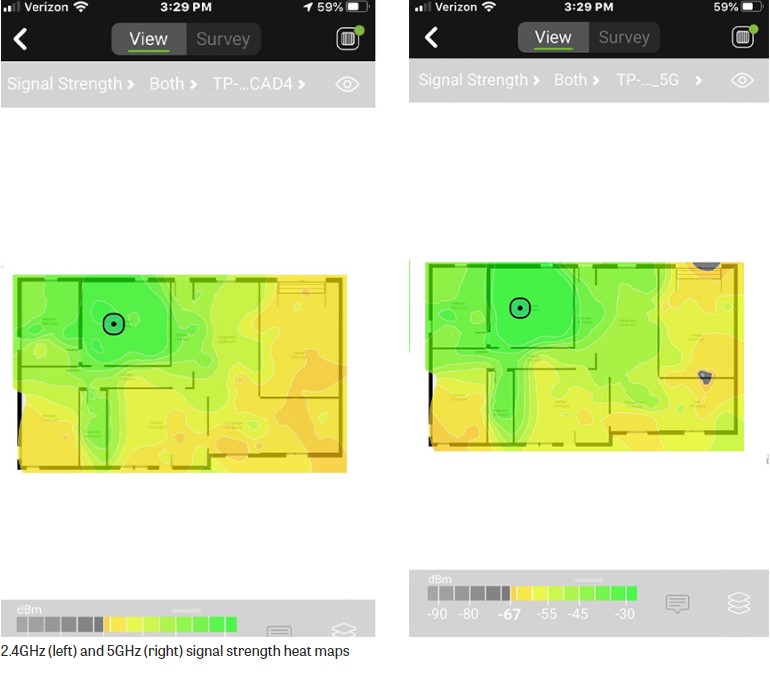
The white circle represents the location of the router and the colors represent signal strength according to the scale on the right side of the screen. Dark green indicates the strongest signal, yellow is weaker, and gray indicates no signal reception. As per the 2.4 GHz heat map, the TP-Link Archer AX10 shows solid 2.4 GHz signal strength when measured near to the router, but the signal becomes weaker as you move farther away and is weakest in the farthest corner of the house. The router’s 5GHz signal strength was similar but came in a bit stronger at the farthest corner.
It’s an $80 Wi-Fi 6 Router.
The TP-Link Archer AX10 brings Wi-Fi 6 networking to your home for less than $80, though you don’t get all of the benefits that this new technology has to offer, as it doesn’t support 160MHz channel width or WPA3 encryption. It also lacks features like multi-gig LAN, link aggregation, and USB connectivity. That said, you’d be hard-pressed to find these features on any sub-$ 100 router. With that in mind, along with its solid throughput on the 5GHz radio band, the AX10 is a decent buy for Wi-Fi 6 on a budget.
TP-Link Archer AX10 dual-band router delivered solid 5GHz performance and showed decent signal range in our tests, but its 2.4 GHz results could be better. The TP-Link Archer AX10 is a smallish router done up in a two-tone glossy and matte black finish with textured grills and a TP-Link badge. As with most budget routers, including the D-Link EXO Mesh AX1500 Wi-Fi 6 Router DIR-X1560, the TP-Link Archer AX10 lacks USB ports and the multi-gig LAN ports that you get with high-end Wi-Fi 6 routers such as the TP-Link AX6000 and the Netgear Nighthawk RAX120.
The TP-Link Archer AX10 router can be handled using a web-based console or with TP-Link’s Tether mobile app for Android and iOS devices, but the web console offers more advanced settings options. As per the 2.4 GHz heat map, the TP-Link Archer AX10 shows solid 2.4 GHz signal strength when measured close to the router, but the signal becomes weaker as you move farther away and is weakest in the farthest corner of the house.











Leave A Comment